Boosting Productivity with Your Iphone: Tips and App Recommendations
Boosting Productivity with Your Iphone: Tips and App Recommendations
In
today's fast-paced digital world, maximizing productivity has become essential.
As our lives become increasingly intertwined with technology, our iPhones have
evolved into powerful tools that can significantly enhance efficiency and
streamline our daily tasks. Whether you're a busy professional, a student, or
simply looking to make the most of your time, harnessing the full potential of
your iPhone can make a world of difference.
In
this article, we delve into a comprehensive guide on boosting productivity with
your iPhone. We will uncover valuable tips, tricks, and app recommendations
that will empower you to supercharge your productivity levels and achieve more
in less time. Say goodbye to distractions and hello to optimized workflows as
we explore how to leverage your iPhone's capabilities to their fullest extent.
Do
you find yourself exhausted by the never-ending tasks on your to-do list? Do you need help staying focused and organized
throughout the day? We aim to equip you with the knowledge and tools to
overcome these challenges effortlessly. We have you covered, from optimizing
your device settings to utilizing cutting-edge productivity apps. Remember,
your iPhone is not just a communication device; it's a powerful ally in your
quest for enhanced productivity. Let's unlock its full potential together.
Schedule Everything
Utilize
your iPhone's calendar app to schedule tasks, appointments, and deadlines. By
visualizing your schedule, you can prioritize your time effectively and ensure
you don't overlook any crucial commitments. Set reminders and notifications to
stay on your schedule and avoid missing deadlines.
Organize Your Notes
The
built-in Notes app on your iPhone is a versatile tool for capturing and
organizing your thoughts, ideas, and essential information. Create different
folders or categories within the app to keep your notes well-organized and
easily accessible. Whether meeting notes, brainstorming sessions, or personal
reminders, the Notes app can be your go-to digital notebook.
Turn Off Non-Essential Notifications
Notifications
can be a significant source of distraction, constantly pulling your attention
away from essential tasks. Take control of your notifications by selectively
turning off non-essential ones. Identify the apps that frequently send notifications that are not critical to your workflow, and adjust their settings accordingly. This way,
you can focus on your work without unnecessary interruptions.
Sync Your Devices
Ensure
that all your devices, including your iPhone, are synchronized and connected. Syncing
allows you to access your information seamlessly across multiple devices, such
as your iPhone, iPad, or Mac. Whether it's your calendar, contacts, or notes,
having everything in sync ensures you can work from any device and stay
organized.
Utilize the Do Not Disturb Feature
When
you need to concentrate on essential tasks or deep work, activate your iPhone's
Do Not Disturb feature. This mode silences calls, notifications, and alerts,
allowing you to work without interruptions. Customize the Do Not Disturb
settings to allow calls from specific contacts or set it to activate
automatically during particular hours or events.
Now, let’s explore some recommended productivity apps that can further enhance your iPhone experience:
1. Evernote
Evernote
is a feature-rich note-taking app that allows you to capture ideas, create
to-do lists, and organize your notes in a structured manner. Its
synchronization capabilities across devices ensure that your messages are
always accessible.
2. Calm
Calm
is a meditation and relaxation app that offers guided meditation sessions,
sleep stories, and calming music. Taking short breaks with Calm can help you
recharge, reduce stress, and maintain focus throughout the day.
3. Strides
Strides
is a goal and habit tracker app that helps you set and track your personal and
professional goals. By visualizing your progress and maintaining
accountability, Strides keeps you motivated and enables you to develop
productive habits.
4. LastPass
LastPass
is a password manager app that securely stores your passwords and login
information. With LastPass, you no longer need to remember complex passwords or
worry about data breaches. It simplifies your digital life while keeping your
sensitive information safe.
5. Numerical
Numerical
is a powerful calculator app that goes beyond the basic calculator
functionalities. It offers advanced features, including a history log, unit
conversions, and a customizable interface, making it a handy tool for simple
and complex calculations.
Incorporate
these productivity tips and explore the recommended apps to streamline your
workflow, boost efficiency, and maximise your iPhone's capabilities.
Conclusion
Your
iPhone is not just a communication device; it can be a powerful tool to enhance
your productivity. By leveraging the features, apps, and tips mentioned in this
article, you can effectively manage your schedule, stay organized, minimize
distractions, and optimize your productivity. Embrace the potential of your
iPhone as a productivity companion and unlock a new level of efficiency in your
daily life.
FAQs
1.
Can I schedule tasks and appointments using the iPhone's built-in calendar app?
The
iPhone's built-in calendar app is excellent for scheduling tasks and
appointments. You can set reminders, create recurring events, and sync your
calendar across devices for seamless organization.
2.
Are there any recommended apps for goal tracking and habit formation?
Yes,
Strides is a recommended app for goal tracking and habit formation. It allows
you to set goals, track progress, and maintain accountability, helping you
develop productive habits and achieve your targets.
3.
Can I use the LastPass app to manage my passwords securely?
Absolutely!
LastPass is a reliable password manager app that securely stores your passwords
and login information. It simplifies your digital life by eliminating the need
to remember multiple complex passwords.
4.
Is Numerical a comprehensive calculator app for simple and complex
calculations?
Numerical
is a powerful calculator app with advanced features, including a history log,
unit conversions, and a customizable interface. It caters to various
calculation needs, making it a versatile tool for simple and complex
calculations.



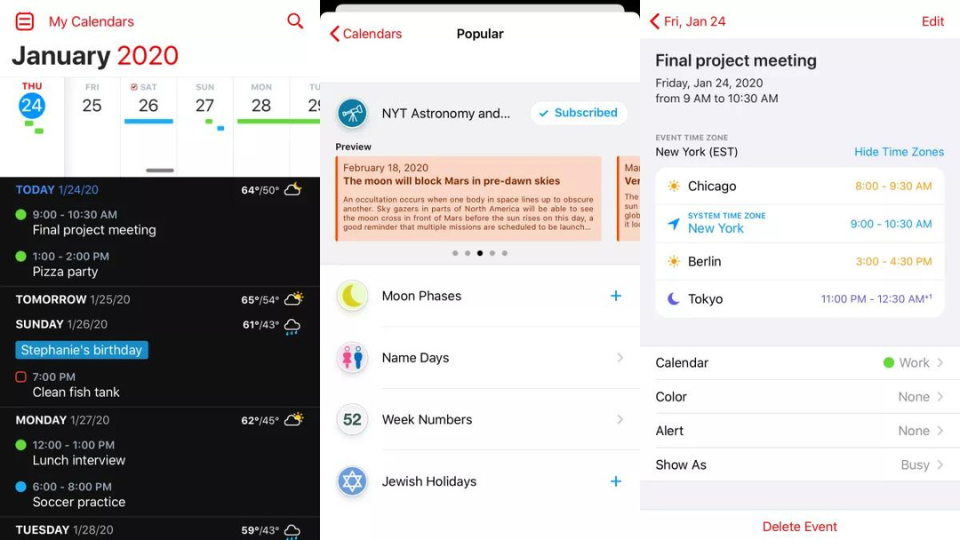

No comments